I have finally updated the ultimate cheat sheet. It’s much prettier now, plus I’ve fixed some mistakes and added even more useful stuff (and perhaps some new mistakes as well, please tell me if you find any). If you miss the old ugly version, you can get it here.
Note: this is not a guide. You’ll find way better guides in the resource list at the end of this post. This cheat sheet is merely a support material that is meant to be printed and stored with your K.O! so that you can always refresh what you’ve learned. It’s not very useful for learning the tracks of your K.O!, it’s useful for actually playing it.
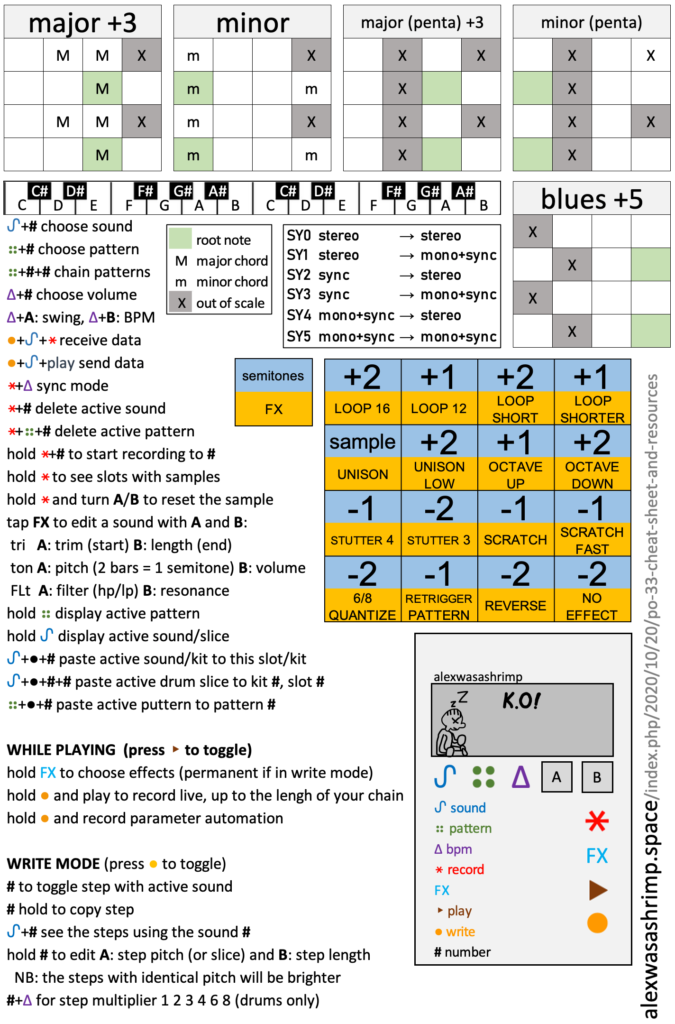
Some clarification of the cheat sheet
- Green squares in scales mean the root note. If you’ve got a sample of note C and want to play in C Major, you need to move it to button 7 (it’s the root for Major). To do so, lower the sample by 3 semitones (that’s what +3 in the name of the scale means). Now your sample is A (on button 5 as always) and button 7 has C.
- Grey squares are the notes that don’t fit in the chosen scale.
- M in Major scale is useful for chords. If you’ve got a sample of a major chord at your root, then only the buttons marked with M will have major chords in this key. Same goes for m in minor key obviously.
- Numbers (+1, -2 and so on) on the blue rectangles mean the number of semitones (aka half steps or half tones) between buttons. Your original sample is on 5, and button 6 is 2 semitones up from it. If you’ve got a melodic sample of A, it’s played “as is” on button 5. The “+2” on button 6 means that if you press it it plays sample + two semitones (half-steps). In this case that’s B. Button 7 plays +1 semitone from button 6, and that’s C. You don’t have to press any extra buttons for that, that’s just how the KO automatically changes the pitch (and the length) of your melodic sample to lay it out on the keyboard.
- As the K.O! is a sampler, there are no absolutes, all the buttons are relative to the note of the original sample. The semitones on the buttons are relative, so they stay the same. If you’ve got a melodic sample in A, the scale of your K.O! will be A minor with a root on button 5 or C Major with a root on button 7. The numbers on buttons represent semitones between them, so button 7 is +1 semitone away from 6, button 6 is +2 semitones away from 5, so 7 is +3 semitones away from 5. Button 13 is -12 semitones (an octave) away from 5. Your sample is on button 5, everything else is pitched up or down accordingly.
- The cheat sheet includes a picture of a piano keyboard (with note letters for those who aren’t familiar with music theory at all) to make it easier to wrap your mind around. There’s always a semitone between two neighboring keys. So from A to A# it’s 1 semitone, from A# to B it’s 1 semitone, that means that from A to B you have 2 semitones. But there is no black key between B and C (so no B#), and that means that there’s just 1 semitone between B and C.
- What makes it even simpler, you’ve got two octaves of your scale (plus the odd buttons 4 and 12 that are out of scale) laid out on your button pads. So if you know the notes of the scale, you don’t have to count anything, you just know that the next button is the next note in the scale. For example, if the original sample is in A, your scale is A minor. You could count semitones from button 5, but if you remember that A minor is all white keys, you can just tell immediately that buttons 5/13 are A, 6/14 are B, 7/15 are C, 8/16 are D, 1/9 are E, 2/10 are F, 3/11 are G and 4/12 are out of the scale.
- If you want to pitch your sample up or down, look at the black bars on the bottom of the screen, 2 bars = 1 semitone. So if you’ve recorded a sample in C and want to move it to button 7 to play in C Major, pitch the sample down until you’re 6 bars to the left. Button 5 will obviously become A (-3 semitones from C), and C will move to button 7.
- If you still have no idea what I’m talking about, read a better explanation written by a smarter person here.
- The orange rectangles are effects that are applied to all the samples being played (both melodic and drum). They can be permanent or temporary depending on the write toggle. Either way you hold the FX button and hold one of the number buttons to apply the corresponding effect.
Resources
Here are the highly recommended resources for the PO-33:
Guides:
- official guide by Teenage Engineering
- The Complete Teenage Engineering PO-33 K.O! Guide by Callum Howkins
- PO-33 printer-friendly guide compilation by alexjean (thread, mirror)
- PO-33 K.O! sampler quickstart by Tina Aspiala
- A Comprehensive Guide to the Teenage Engineering Pocket Operator PO-33 KO! by Brian Hilmers
- po-33 k.o! Hidden Features and Extended Manual by Cubeleco (thread)
- PO-33 Interactive Guide by smaudd (thread)
- PO-33/133 Reference Sheet by uKNOWraps (thread)
Other resources:
- my pocket operator Telegram channel (stuff for POs and related devices/apps)
- scales web app and tutorial by punkyv4n (thread, just the app)
- PO-33 drum bank loader by Riley J. Shaw
- PO backup site by JollyGrin (thread)
- PO-33 kit generator by smaudd (thread)
Other resource lists:

2 Comments
Ben · 2023-05-01 at 23:10
Thanks for this! Super useful to have everything in one image 😁
Peinado · 2024-02-03 at 01:27
I really never leave any comment on website. But your cheat sheet is so well done I had to this time.
Respect mate and thanks for sharing